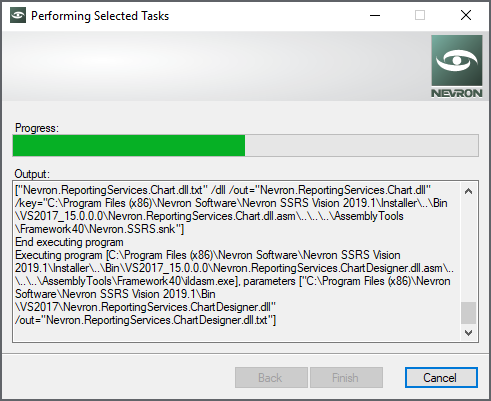The SSRS Registrator utility allows you to perform installation and uninstallation of the Nevron SSRS Vision report items as well as report sample database. To run the utility go to Windows "Start" menu, locate the "Nevron SSRS Vision" program group and run the "SSRS Registrator" application.
The SSRS Registrator utility allows you to perform installation and uninstallation of the Nevron SSRS Vision report items. To run the utility go to Windows "Start" menu, locate the "Nevron SSRS Vision" program group and run the "SSRS Registrator".
The first page in the SSRS Registrator wizard allows you to select the task to perform:
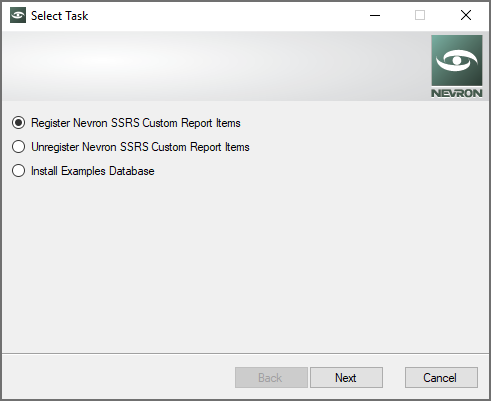
Then when you click next you'll be prompted to select one or more install targets (SQL or Visual Studio instances running on the current machine):
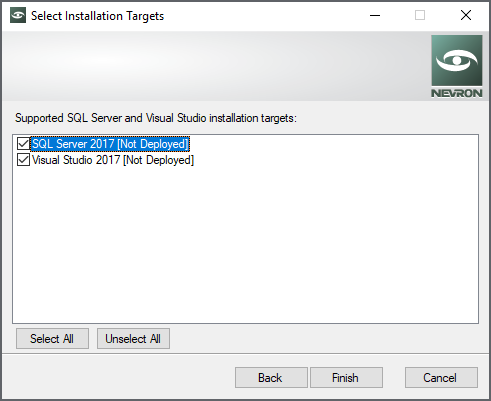
Finally when you click finish, the output page will appear which shows the status and information regarding the current registration / unregistration of the custom report items: